I am late in writing this and most of you must already know this by now.
But medium.com just became cooler and more convenient because it has launched a text-to-speech feature for every article/story posted on the platform.
Honestly, I am not someone who can keep up with the audiobooks or podcasts or audio articles well enough but this feature still excited me so much the first time I saw it, which was a couple of months ago.
I so wanted to write about it sooner but I kind of forgot that I had this headline written in capitals in my list of blog post ideas.
It called out to me finally and before this feature becomes outdated and I look stupid for writing about it when it's become common, I sat down to write this post.
This 'listen' feature is available both on their website and the app. If you haven't updated the app, then you will need to do the same to access this feature.
The images below show the icons that you need to tap in order to listen to the Articles on Medium.
 |
| Website View |
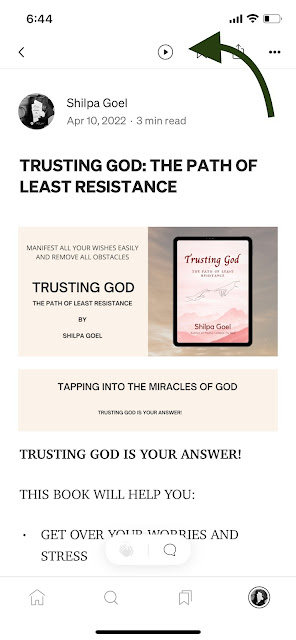 |
App View
|
See, so easy and so accessible.
You can even:
- Forward or rewind the Articles
- Change the reading speed from 0.1x (10 WPM) to 4.5x (900 words per minute). The normal speed, i.e. 0.1x is 200 words per minute.
- Listen while your screen is locked
BENEFITS
It has most features that a podcast has except that you can read and listen at the same time. It has more benefits than I can count but let's take a look at some:
- Great for auditory learners: An auditory learner learns by hearing or listening to something. Those people learn and retain more information by listening rather than reading. They can now get more from Medium articles by just tapping that play button.
- You can listen and do your work: Multitasker? Are you? Medium saved your time. Just plug in your headphones, listen to the articles, and do your other works that don't require your focus or attention.
- Saves screen time: I turned off my screen time tracking because it scares me. I know, I know, it's like deceiving self but my screen time won't harm me as much as the stress I get from seeing my screen time. Anyway, you can save yours by playing articles on audio and locking your screen as the articles run in the background just like podcasts.
- Easy on the eyes: Similar to saving screen time. Listen to the articles to save straining your eyes by constantly staring at small letters on the screen.
I am not an auditory learner but I love the idea of having someone read along out loud what I am reading. It's like a podcast with a transcript and I can't ask for more.
If you love Medium like I do, do give this feature a try.



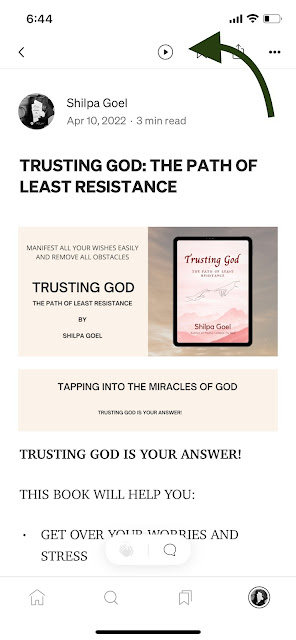



Thanks for letting me know this!
ReplyDelete